Live Transcription with Zoom Rooms
It can be enabled by following these directions:
- After starting your meeting using the Zoom Rooms controller, click on Manage Participants
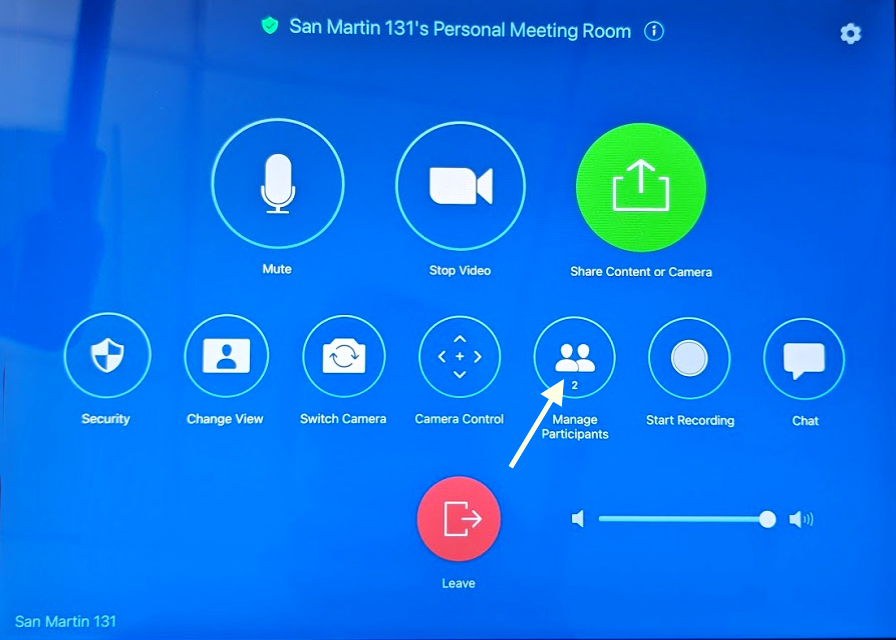
- Click on More in the bottom right of the Manage Participants screen

- Select Enable Live Transcription
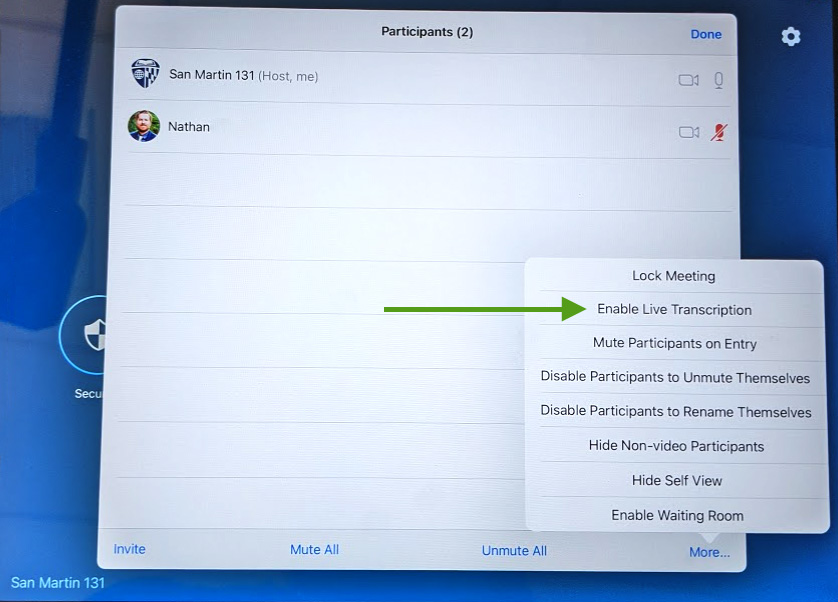
You will then see your transcriptions on the Zoom Room displays.
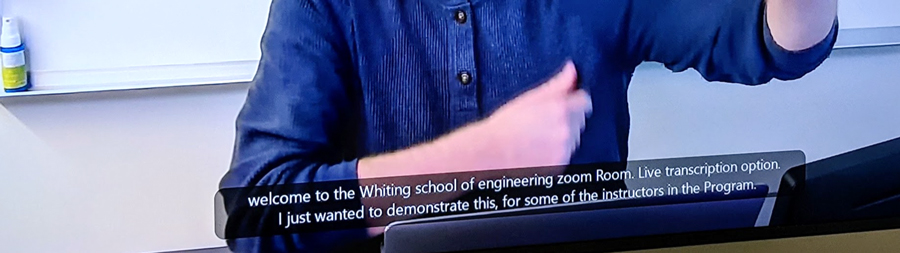
Important: You will need to remind your students to click Live Transcript and select Show Subtitle in their Zoom app if they want to see the live captions.
